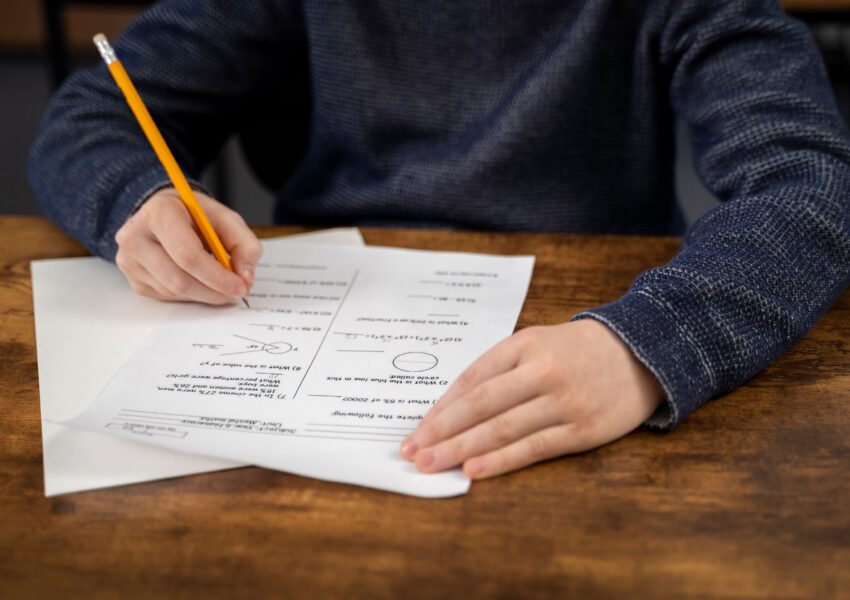Views: 761
MRCOG Part 1 & 2: How to Ensure Booking for 2024 Exams?
As the doors to the MRCOG Part 1 and MRCOG Part 2 exams swing open, the rush to secure your place surges. There are certain basic rules of exam booking that you need to keep in mind while booking your slots. Let’s go into detail at these 7 tips that can make your booking easy.
Choose Your Convenient Time
Ensure you are fully free at the time of booking. You need to spend that time with full concentration on your goal, i.e., to confirm your booking. Exam bookings open at 9:00 AM UK time. Have an idea about your country’s time zone and act based on it. Don’t take up any clinical work at that time, so you won’t be stressed when making the booking.
Ensure Good Internet Connection
Ensure you have a stable internet connection. Preferably do the booking via laptops, tabs, or desktops and not on mobile. As a lot of aspirants are trying for the seats at the same time, there are chances for site crashes. Hence, you need to make sure you have a good and stable internet connection.
Keep Your Mail Logged In
First and foremost, keep yourself logged in to your registered mail ID. If you are in the habit of logging out of your mail all the time, please ensure that you are logged in. If you log in from a different device, ensure you know the password of the email. Make sure you receive the mail from RCOG. If you don’t receive the mail, check the spam folder and then mail RCOG; you will get the mail from them.
Avoid Multiple Openings of Booking Link
Don’t click on the link multiple times. When you click the link repeatedly, it may open multiple tabs and affect your booking. You can click the link directly through the link you get in your registered mail ID, or you can open the link in a web browser like Google Chrome. Just wait patiently for the website to respond.
Book Carefully
Make sure you remember your RCOG account password. To confirm your seats, you have to enter your RCOG registered email ID and password. Once you give the details, booking slots would open. If you forgot the password, don’t worry, you have the option to reset the password.
Confirm Payment
You have to choose credit card or debit card for payment. Credit cards with international transactions are more preferred. Ensure the details like cardholder name, address, CVV number, etc., are correct. Additionally, ensure to check with your bank that the credit card has enough of a limit for the exam fees. It is always better to keep a little extra as well.
Seek Support
If you are not technically good, you can take support from your friends or family while booking. It is good to have a tech-savvy person in case assistance is required.
These seven tips will surely transform your booking experience into a smooth sail toward success. StudyMEDIC has got your back!
Connect with our team and turn this booking into the first step towards your big dreams in obstetrics and gynaecology
By : admin